wireshark filter destination ip
This wireshark tutorial shows the filter to capture and display destination ip using wireshark. The filter is ip.dst
The wireshark filter destination ip screenshot (below) shows a capture where the filter is applied in a capture file. All packets with the destination ip 192.168.1.6 needs to be displayed. For the the filter ip.dst–192.168.1.6 is used.
ip.dst refers to the destination ip address value in the IP header of the packet. The destination ip address value which is 192.168.1.6 is matched and displayed.
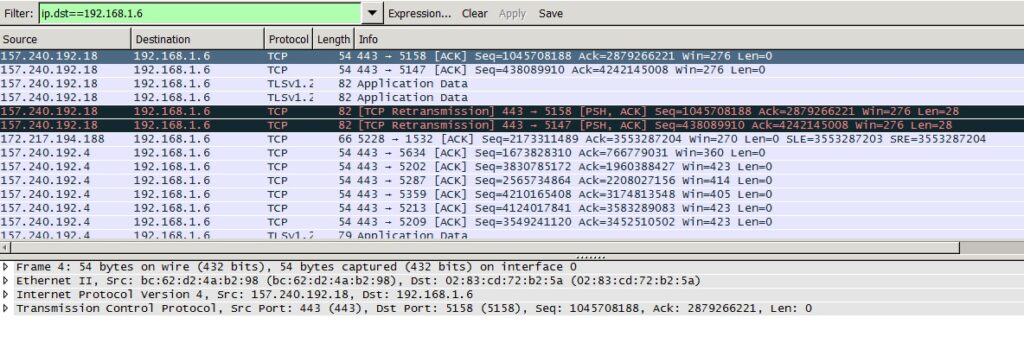
The following are 3 areas where you can apply this filter.
Identifying Suspicious or Malicious Activity
By using a wireshark destination IP filter, you can monitor traffic going to and coming from a suspicious IP. This is helpful for detecting potential security issues and threats.
Server Performance monitoring
By using a wireshark destination IP filter, you can filter packets by the destination IP address of a server. This makes it possible to analyze any server performance issues like latency, packet loss etc.
Network connectivity issue
By using a wireshark destination IP filter, network connectivity issues can be resolved. Packets can be filtered by the destination IP to see if there are any issues, such as dropped packets or errors.
——————————————————————————————————————-
——————————————————————————————————————-
Ebooks & Courses
Nmap tutorials for network administrators
The Nmap tutorials for network administrators is the ultimate nmap cheat sheet which contains nmap commands recommended for day to day network administration activity. The book is ideal for network administrators using nmap for network analysis. The ebook can be purchased from Amazon.
Wireshark tutorials for Network administrators
TheWireshark tutorials for Network administrators is the utlimate wireshark cheat sheet which explains how to use wireshark for network analysis activity. It contains screenshots of wireshark filters and useful techniques which can be used for network administration. The ebook can be purchased from Amazon.
Scapy Python Network Programming Course
The Scapy Python Network Programming Course teaches how to build your own network tools and scripts with Python & Scapy. The course teaches packet crafting framework with scapy and how to integrate Python with scapy to build your own network tools & scripts. The course contains detailed examples of source code with explanation.

